Media technologies that I have used during the construction, research and planning and the evaluation include:
Adobe Photoshop Elements 5.0
One technology I used during the construction of my media products was Adobe Photoshop. I found this technology quite easy to use due to my previous experience and skills with the software. In the past I found the software quite difficult to use due to the lack of skills and knowledge but after experimenting with the functions and tools included in the software, the construction process became a lot easier over time. I feel that my skills with Photoshop have improved dramatically since last year which has helped me think more creatively for my ancillary texts this year. This technology was used during the construction and research and planning stages of the production process. Before going straight into constructing my ancillary texts, I played around with the tools on the software to see what effects and mock up products I could achieve. This way I could generate more ideas on the conventions I may choose to use before putting together the final magazine advert and digipack. I did some background research into common indie conventions used in these products which also helped me develop ideas on the layout, text, image and style choices to make. Once some mock up pieces were produced, I decided to narrow down the effective features that were identified in my audience feedback and listed them to include in my final products. I then used this software to construct my final ancillary texts which I then felt much more confident with using due to experimenting my ideas beforehand. Overall I found Photoshop made the construction of my ancillary texts very easy as it was fairly simple to use and included all the tools required to make a successful and effective advert and digipack. I learnt by making mistakes as I realised what looked effective and what didn't. The technology made the production easy because it provides effective editing tools which make images look very unique and professional, images and text are quick to add, templates are available and the tools on the left hand side of the software are relatively easy to learn how to use. An example of editing an image that I used was the image of the cat that I used. I simply drew the image, scanned it into Photoshop and used the editing tools and filters provided. This was a common indie convention used in other indie albums and the use of animation is very popular in this genre. The software therefore met the requirement of allowing me to add the conventions needed in my digipack and links to the magazine advert. This particular technology made it so much easier whilst producing the ancillary texts as the majority of the time, everything ran smoothly and the tools allowed me to create the products I was hoping to achieve and at a reasonable standard. My skills developed through using this technology as last year I simply thought about layout and used basic conventions whereas this year I developed ideas from indie albums and magazine adverts so could adapt my ideas further. My skills have improved in editing and thinking more realistically and identifying what works well as what didn't look as effective. This technology enhanced my work as it allowed me to edit photos to increase the quality, I could use templates, add text and images, I could use formatting tools and also add layers to make the ancillary texts look more realistic and professional.
Before and after:
Microsoft Office Word 2007

Another technology that I used regularly throughout the production and research and planning stage of my products was Microsoft Word. I found this useful when coming across immediate ideas which led to research them and then write them down in a document. Throughout research and planning, I produced many documents with rough notes and ideas down which me and Becca could then go on to develop further by producing more and more research. This technology is extremely easy to use and made our research and planning easy to display and organise. I use this technology daily so I found the tools and functions very easy to use. An example of a document that we created during the research and planning stage of our production process was the document above including our research on artists we wanted our band to be similar to or gain inspiration from. Therefore I used Microsoft Word to display the research we found into the form of a table which includes a combination of both text and images. Another advantage I found of this software is that it is quick to access and is good for displaying information in multiple ways. Saving work and transferring it to our blog was a very fast process and the software as a whole was very easy to use which allowed us to produce more and more research and planning and therefore more ideas. This software made the research and planning process much easier as the software was always available for me to make notes and present information in a word document at any time. My skills have developed by using this technology as I used it regularly and find new tools to use to create an effective piece of work. This technology made the research and planning stage easier as I could document ideas and information instantly and simply add these to our blog.
Microsoft Office Publisher 2007
Microsoft Publisher was mainly used during the production of my ancillary texts. I found that finding images for my mock ups from the internet could be saved as an image file on this software which made the process less time consuming. I could then insert the image directly into Photoshop and then edit it that way. MS Publisher was also useful for generating ideas on font styles and images to use. This software made the production process of my digipack far easier as it allowed me to save images, experiment with fonts and store notes.
Microsoft Office Powerpoint 2007
I found that Microsoft PowerPoint was useful when we needed to present our ideas and information in more of a creative way. For our research and planning we wanted to use as many different technologies as we could to present our ideas and show that we can present our ideas in more than one way. This example of one of our presentations above is a PowerPoint of our band shoot. I thought it would be suitable to present our photos as a PowerPoint because there are so many of them and listing them on our blog would be quite time consuming and be quite repetitive to scroll through. Therefore the MS PowerPoint software was an appropriate software choice. This software is very easy to use and I also have experience with this particular software package as I have produced many slide show presentations previously. This software made our research and planning process easier as it was less time consuming to insert images onto the slides and I felt we were achieving more by presenting our latest work in a different format. It makes the photos much more interesting by browsing through the slides rather than just looking through them listed in a blog post. This is another technology where my have haven't made much progress as I already have quite a lot of experience with using it but it has helped me present my ideas in different ways and think more creatively.
Slideshare
Slideshare was not a technology that we used regularly because we didn't produce many PowerPoint presentations. We only needed this technology to upload the PowerPoint to our blog. We therefore just needed Slideshare for our research and planning section. This technology made this process easier as we could instantly upload our PowerPoint to the website and embed it straight into our blog to present the PowerPoint. No technical skills are required for this technology as it is simply uploading and embedding the presentation straight onto the blog. It made the research and planning section easier for me as it made a contrast to other posts by presenting our ideas and images in a different style.
Animoto
I find animoto a great piece of technology to use to present your work in a visual way. I have produced a video for the evaluation that includes both text and images. I think this works very well and I like how you can add your own music and ideas in brief notes. This technology is very easy to use and helped us generate more ideas by presenting them in a different type of media. This technology made our evaluation easier to put together as it put all of the information together in a simple format. Without the use of animoto, presenting our ideas would be quite dull as it would simply be solely images and text. Adding a different technology to the blog made us feel like we could present our skills in a different way by producing a video. This made the evaluation and research and planning stage much easier as I could present more information and ideas in a different media format, therefore narrowing down key information and presenting it in a more interesting way. My skills have developed by creating more animoto videos since last year because I have realised that the combination of text and images work well together. I like that the technology only allows you add brief notes and not reams of text. This way the viewer of the presentation doesn't get bored of reading text and the notes work well by then adding an image. This technology particularly helped me during the research and planning and evaluation stage as I could present our ideas in a more creative and imaginative way. I thought it would be appropriate to use animoto for my evaluation as there was a lot of information to cover and by presenting this in brief notes and images it is easier to cover everything.
Prezi
Prezi was a useful technology to use during our research and planning. I produced a Prezi presentation on the choice of our band names. I found this software very interesting and easy to use. I like how you can mind map ideas in a diagram format and even add pictures. This almost works the same as a mood board so presenting our ideas was very easy. This technology connects well with other software such as PowerPoint's and animoto as it can display information in a more visual and interesting way. I feel that my skills have improved by using this technology as I found documenting my ideas much easier by displaying them in the form of a diagram. It made a change to work in a different way and not simply documenting my ideas in a blog post. Prezi made the research and planning stage a lot easier for me because I enjoyed using it and presenting my ideas in this way made it less time consuming to put information together.
Samsung digital still camera
For my ancillary texts, I needed some good quality photographs of the band members to put on the digipack and magazine advert. I decided to use a Samsung digital still camera to take these photos. This technology was used for research and planning and also the production of the products. I took some test shots when we filmed the first draft of our music video whilst the band was performing. I also took some next to a brick wall to use for my draft ancillary texts, or at least develop ideas for what I wanted them to look like. This way I could decide what I wanted the band members to wear and what they had to do for my final photographs. I could identify which test shots were more effective than others by taking multiple photos and use similar ones for my final products. Overall the digital camera made the production of my ancillary texts a lot easier as the photos were not bad quality and they ended up looking quite professional. The band members in the photos look good together and look quite realistic. The photos look like they could be used on any other and the additional editing made them look even more effective. This technology made the production process easier as well because it meant I could upload the photos immediately and experiment with the editing tools to see what they looked like on the laptop. I think the enthusiasm of the band is what made the photos look more professional and it really expressed their personality as a group. My skills in this technology have not necessarily developed although thinking more in depth of what types of photos to take in advance has helped. Last year I found that I just decided to take photos on the day and see how effective they turned out whereas this year I planned who will be in each photo and what they will be doing. This is so I knew that they would work well on my ancillary texts before instantly making a decision that they were at a decent standard.
HP memory stick
A memory stick was useful throughout all three stages of the coursework as we had to ensure our individual and group work was backed up to prevent the risk of us losing anything. By using a portable storage device it made accessing the work much easier as we could work from home and at school. Therefore we could split the work between us whenever we were working on the music video. For example, Becca would have the memory stick in some free lessons to edit the video, and then I would continue in my free lessons continuing with further editing. This way the work was equally divided between us. When working on my ancillary texts I could work on them at home due to having the software on my laptop. This made the production process much easier as I could get more work done outside of lesson time. By having work with us at any time helped us as we could access the work and work anywhere we liked.
CD-ROM
A CD-ROM was needed for when we had to save the final video onto a disk ready to hand in on the deadline. This technology was used during the production section of our music video and we burnt our final video onto the disc and simply signed it in ready for marking.
Blackberry
Due to me and Becca both having Blackberries, we found it useful to communicate by using Blackberry Messenger. We had regular contact daily to organise meeting points, setting work and generally discussing ideas and progress made. This improved our organisational skills as we could plan ahead and discuss exactly we had had to do by what date. This technology helped us through each stage as it helped us meet deadlines and we were clear and what work we had to do individually to balance out the work load.
Internet Explorer
I found that we used Internet Explorer a lot throughout the research and planning stage. Without this we would not have been able to develop our initial ideas any further. We used this technology to research each stage of the research and planning such as ideas for band names, inspiration for artists, ideas for costumes, common indie conventions and much more information. This technology has encouraged my skills to develop as my ideas grew further and further the closer we got to the production of our products. Without this background research of the ancillary texts and the music video, our products would not have looked as realistic as they do due to developing solely on initial ideas. The internet made research and planning much easier for me because once I came across an idea; I could then go and research more into it by using the internet. This way I could find inspiration from videos and gather ideas together and document them. We had to rely a lot on this particular technology due to us using the blog regularly and other key websites such as Youtube, BBC weather and Google.
Google
As stated from the previous technology, we used google a lot for the research and planning stage. Any queries we had or if we were struggling for ideas, google was always very useful to help us generate certain ideas. This particular technology made research and planning much easier as we could access information quickly and develop ideas by researching key terms and then adapting what research we found into something we may have chosen to use.
Laptop
I found my laptop very useful whilst producing my coursework. It allowed me to work both at home and school. I could use the laptop to work on my ancillary texts and construct research for developing more ideas. It was useful for accessing all of the listed technologies so I could work at any time. This technology connected well will other technologies such as the CD-ROM, memory stick and digital camera as these could all be connected and used with the laptop. Due to me doing a lot of work outside of lesson time, I found that by having the laptop it helped me meet deadlines by doing work at home and also by doing research outside of lessons prepares you for what work you then aim to do next. I was also able to use Photoshop on my laptop which I found even more useful as I could go away and experiment with some ideas for my ancillary texts and then bring them in to the next lesson to gain feedback and identify if I was going in the right direction or to highlight possible improvements.
Adobe Premiere Elements
Abobe Premiere Elements was a technology that we used throughout the production of our music video. To begin with we did have a few issues with this technology at school as settings needed to be changed in order for us to use it and the software generally wasn't working. The problem soon got solved and we were able to start editing straight after we had filmed all of the shots we needed. I had no previous experience with this technology so it took a while to get use to and know how to use it. I began by editing one single clip to see what tools were available and learn how to simply cut the clip and change the timings. This was relatively easy although the more clips we began to add the harder it become. This was because we had to fit the clips on the time line in the correct order and position them so that they came in on exactly the right time. The lip syncing had to be perfect so we made sure the clips came in exactly where they had to. My skills have developed throughout the use of this technology as I didn't have any knowledge on how to use it to begin with but by experimenting with clips and practising it became a lot easier to use so made making the video much easier for me. I felt more confident by using Premiere nearer the time of editing the final video which also helped me thing more imaginatively. For example, me and Becca were planning to add colour filter on top of the clip to see what the effect looked like. This was an example of a tool that we played around with as soon as we had the clips all in order and on time. We decided not to use this tool because we didn't want it to ruin the video by simply having just a few coloured shots. Without Premiere we would not have been able to produce our music video is technology helped us immensely throughout the construction of the product. This particular technology enhanced our work as it was the best editing software that we could use within the college and found that it provided better functions and tools than Windows Movie Maker or by using the old Macs. It allowed us to crop clips, edit the brightness and contrast, alter timings and add clips onto a time line which allowed us to follow our storyboard and edit clips individually.

SD card
Another useful technology to use was an SD card. We used this during the construction of our media video to store all of the clips. We found this portable device very handy as we could view the clips at home and at school and import them so we could then go on to editing. This made the production process much easier as we could import the clips quickly onto the computer to view them and decide which ones were the most effective. This way we could label all of the shots in order from the storyboard so that we can add them straight in Premiere. Once the clips were imported from the SD card onto the computer I also saved them on the memory stick to keep them in more than one place.
SD video camera
During the production of our music video we used and SD video camera to film each shot. We borrowed this camera from the school library. We found this device relatively easy to use although I felt that the quality of the shots were not as good as they could have been. The shots that we did film looked a decent quality once we imported them onto the computer and started editing them. We used this technology a lot throughout construction and it made the process easier as we could film each shot in order and because we planned the shots in advance, we could get straight on with filming by simply working through the storyboard. My skills developed by using this technology because I had limited previous experience with using video cameras. I had to think about what variety of shots to include and how we were going to do it before filming each individual shot. This way we didn't have to waste time filming clips that were not going to look effective or that we just didn't need. I found that when we filmed the first draft video, we filmed masses of clips that we didn't need because we filmed multiple clips of the same shot. This was an advantage for us because if one didn't work well we could use the other one although it did make the process harder and more time consuming because we had to watch every single clip to decide which ones we were going to label. As my skills have developed by thinking in this way, I feel a lot more confident by using the video camera and also throughout the filming process as a whole as I can now identify what shots worked well and what ones didn't look as effective. The functions of the camera allowed us to zoom in and out, take photos and watch clips back. Zooming in and out was very useful during the filming process as we could vary the types of shots we use and film more of them. This way the variety of shots we used would encourage the audience to continue watching. Taking photos whilst filming was also useful as we could demonstrate what progress we were making throughout the filming process. Whilst filming we went back and watched the clips we had filmed to see whether they were successful or not. This way we could both agree on whether to film the same clip again to improve it.
Disc Wizards
Disc Wizards was a useful technology to use for my digipack. I inserted the template that I found from the website and simply added it into Photoshop to use as a simple template. This way I could ensure that the digipack was at a reasonable and realistic size before continuing with further development. This template provided a useful guideline on what to include and where. The digipack was much easier to construct by using this template. This made the production process far easier for me as planning out the digipack on each panel before producing the final one was much more effective than going straight into designing me final album.
Facebook
Facebook was another popular technology that I used throughout the research and planning and evaluation stages. This was a good piece of technology to use to gain client feedback and opinions from our audience. We didn't create a group for our band although we did give regular updates and uploaded pictures and videos on progress that we were making throughout. Once we had finished our final music video I uploaded it onto Facebook as a lot of people were requesting to see it. Soon after we found that people began to comment on it and tell us what they thought. We could relate this feedback to other feedback we have received in the past and we could then see if the improvements we made improved the comments. My auntie is a user of Facebook and she shared our linked to the rest of her 'friends'. She complemented our band and her friends all commented on how successful and realistic the video looks as a whole.
Twitter
Another social networking site we used for the band was Twitter. We found that we gained a lot of feedback by using this and we also got a lot of inspiration from other bands. We could follow other bands that fit into the same genre as Pablo and The People to get recent updates on what they are doing. This way we could tweet similar things to fit into the same category. This helped us throughout the research and planning stage as we could get regular feedback from friends and fans and we could let them know what progress we were making on the coursework products.
Blogger
Blogger was a technology that I used constantly throughout each stage of the coursework. This is where I documented all my ideas, work and progress from the beginning right through to the end. This technology particular came in useful when we were working on research and planning as we could present our ideas in many different formats such as embedding posts, PowerPoint presentations, animoto videos, word documents, links from websites and prezi presentations. I thought this was an effective way to present our work as we could show our ideas at that stage and explain where we were going from there on. Our ideas constantly developed daily so by blogging it helped us share ideas with fellow class members and teachers. I also found this technology useful to gain inspiration from other blogs from previous years or even in other classes. I could then think more creatively by adapting these ideas into my own. My skills have developed since last year from using this technology as I felt that it was important that our blog looks aesthetically pleasing and stands out so that it is more interesting for people to look through. We kept our blogs organised by labelling each post that that they were easy to find when we had to refer back to our ideas. A skill that I used this year that I hadn't used previously is adding gadgets that I hadn't used before. For example we thought it would be appropriate to add pictures, display our twitter feed, provide a note from us as contributors, have a play list, display the blog archive and labels, show the weather forecast, display our popular posts, insert a video channel, have links where we got our inspiration from and also display our followers. Some of these gadgets in particular made our research and planning and production stages much easier for us as we could plan ahead and highlight our strengths and weaknesses at where we were at. For example we added the weather forecast gadget so that we could plan when to film could avoid the bad weather. The popular posts informed us of work that people enjoyed looking through and that they found inspirational for them. This then encouraged us to blog with similar posts as that was leading us in the right direction. Overall this technology was an effective way to show our ideas as it was easy to use and I like how we can display these in a visual way.
Email
We didn't use email as much as the other technologies because we could communicate in quicker ways, for example BBM. We found emailing was useful when we had a query for a teacher and they could then send us the resources and information. Email helped us during the research and planning stage because we could request for these resources and then use them for certain areas of the research. Some files that we asked for were the schedule and shot list templates so that we could prepare for filming so this also helped us in the making of our video. Teachers could also email us with advice on what blogs and websites to look at which we also found useful.
Scribd
Scribd is another technology that we didn't use very often although it came in handy when we had to transfer written documents or word documents to embed them onto our blog. I mainly used this technology during the research and planning stage and I found that it worked just the same as simply adding images and text into a post. It sped up our research and planning process as we could embed the document straight onto the blog to display our work and ideas.
Windows Movie Maker
We used Windows Movie Maker to construct our animatic videos. This was used during the construction and research and planning stages. This technology was an effective was of displaying our ideas before filming the actual videos. We constructed the storyboard and then imply scanned in the images and put them onto the time line with the soundtrack and set the image timings to appear at the correct time. This worked as a prototype so it helped us identify whether the timings worked effectively and what the video was going to look like in the end. Once we were happy with it we could then go on to film each shot. By presenting the video in this way, we gained skills by using another type of technology and also could present our ideas at that stage to express what we were trying to achieve.
Overall, without these technologies it would have been near impossible to construct the work that we have done. I used similar technologies for the research and planning, construction and also evaluation although some were more suitable to use in certain areas than others. By using these technologies, they have enabled me to produce a digipack, a magazine advert, a music video, produce research and planning and create an evaluation. I feel that my skills have developed throughout the use of each technology and I have learnt a lot more since using them last year.
Overall, without these technologies it would have been near impossible to construct the work that we have done. I used similar technologies for the research and planning, construction and also evaluation although some were more suitable to use in certain areas than others. By using these technologies, they have enabled me to produce a digipack, a magazine advert, a music video, produce research and planning and create an evaluation. I feel that my skills have developed throughout the use of each technology and I have learnt a lot more since using them last year.














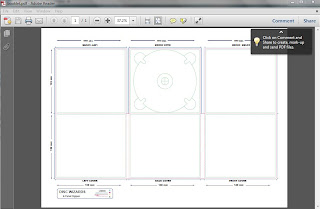





No comments:
Post a Comment